Incognito Mode
Use these steps to enable UI Zap in Chrome’s incognito mode:
- Open a new tab and go to
chrome://extensions. - Find “UI Zap” in the list and click the “Details” button.
- In the details view, scroll down to “Allow in incognito” and toggle it on.
You can now use UI Zap in incognito windows as well.
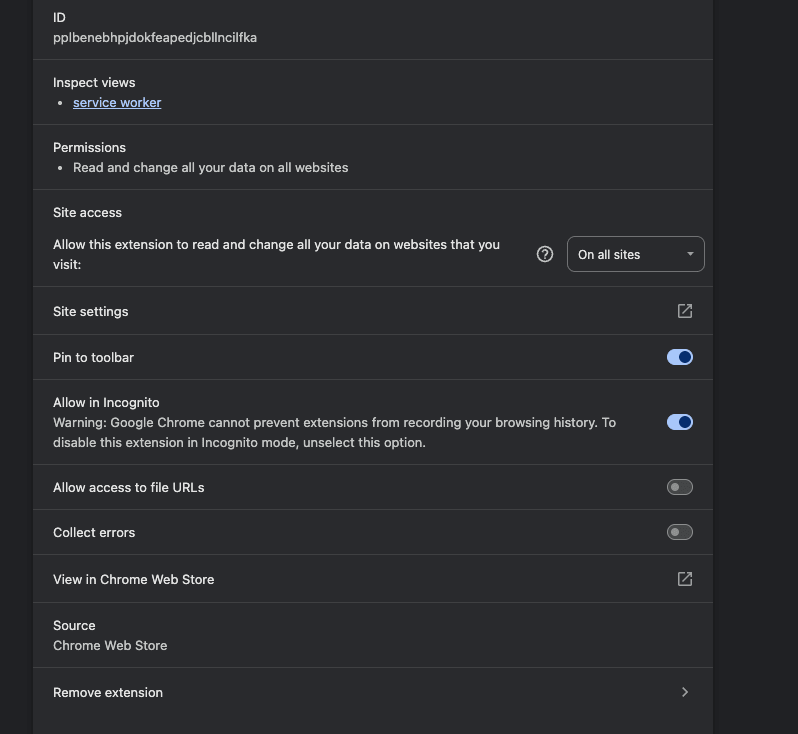
Note: On managed or enterprise devices, administrators may need to allow incognito use for the extension.