Integrations
Use integrations to push bug reports to your team’s tools.
Open the Integrations page
- In the UI Zap dashboard sidebar, click the “Integrations” button at the bottom.
- You’ll see available integrations listed as cards.
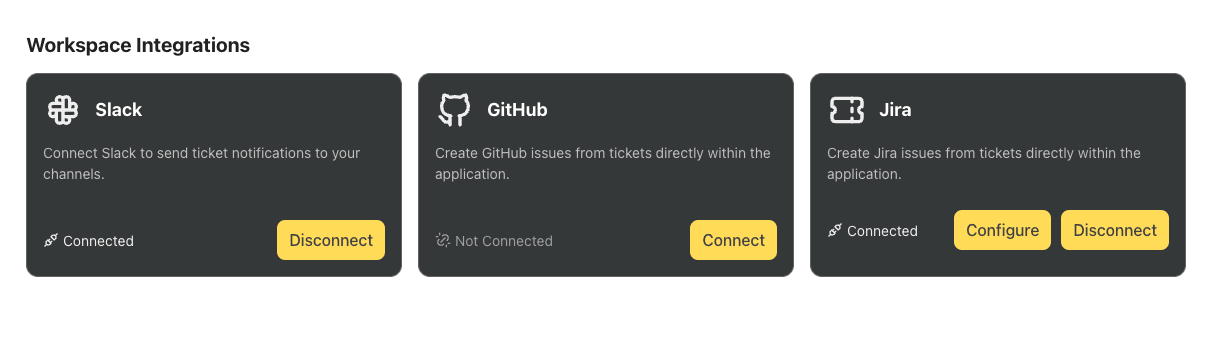
Connect an integration
- Click “Connect” on the integration you want to set up.
- Complete the authentication and consent screens.
- Choose defaults (e.g., Slack channel, Jira project, GitHub repository) if prompted.
Once connected, you can select that integration from the review page when creating a ticket.
Learn how to configure individual providers:
- Slack: /integrations/slack/
- Jira: /integrations/jira/
- GitHub: /integrations/github/