GitHub
Use the GitHub integration to create issues in your repositories directly from UI Zap.
Connect GitHub
- In the UI Zap dashboard → Integrations, click “Connect” on the GitHub card.
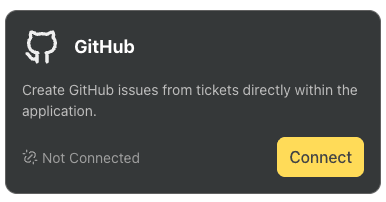
- You’ll be redirected to GitHub to authenticate and grant UI Zap the requested permissions.

- After authorization, select the repository (or repositories) you want to connect and click Submit.
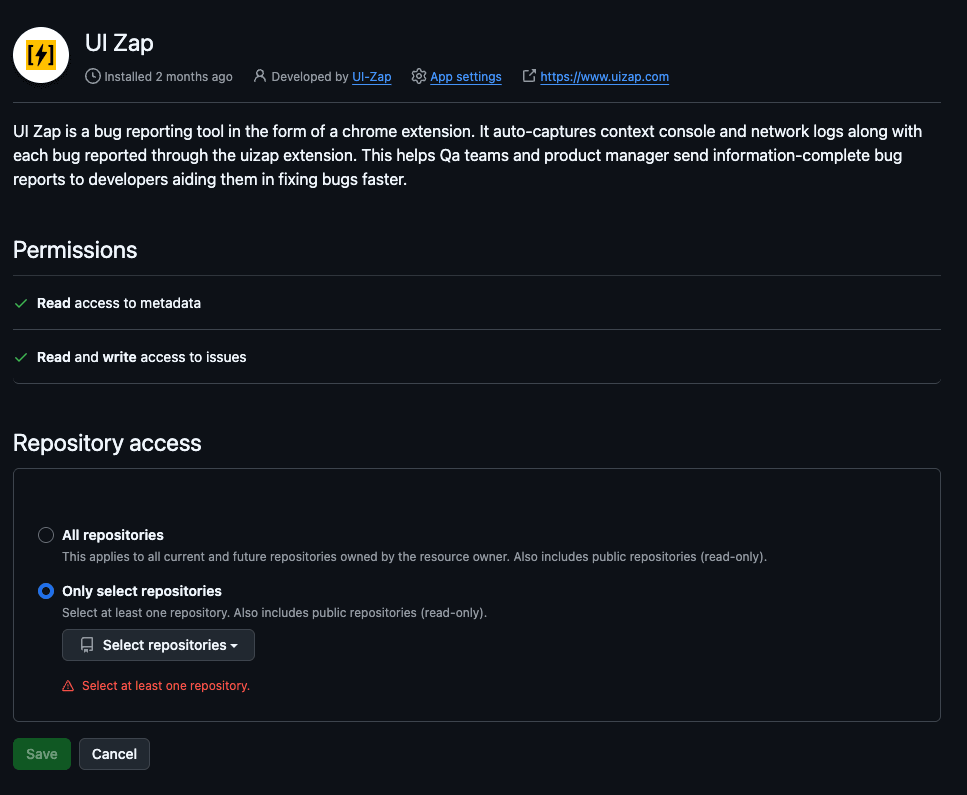
Once saved, you’ll be able to choose GitHub on the review page to create an issue with your capture and attached context.
Send a report to GitHub
- From the review page, choose the GitHub integration and pick the target repository (if prompted).
- UI Zap creates a GitHub issue including your capture (image/video or replay link) and context (logs/metadata).