How UI Zap Works
Draft — please refine product specifics.
UI Zap streamlines bug reporting into three steps:
1) Capture
- Take a screenshot or start a recording from the Chrome extension.
- Optionally enable session replay to capture user flows.
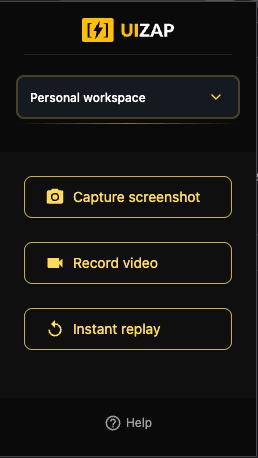
2) Context
- UI Zap automatically collects console logs, network metadata, browser and OS details, URL, viewport, and more.
- Add annotations and notes directly on the capture.
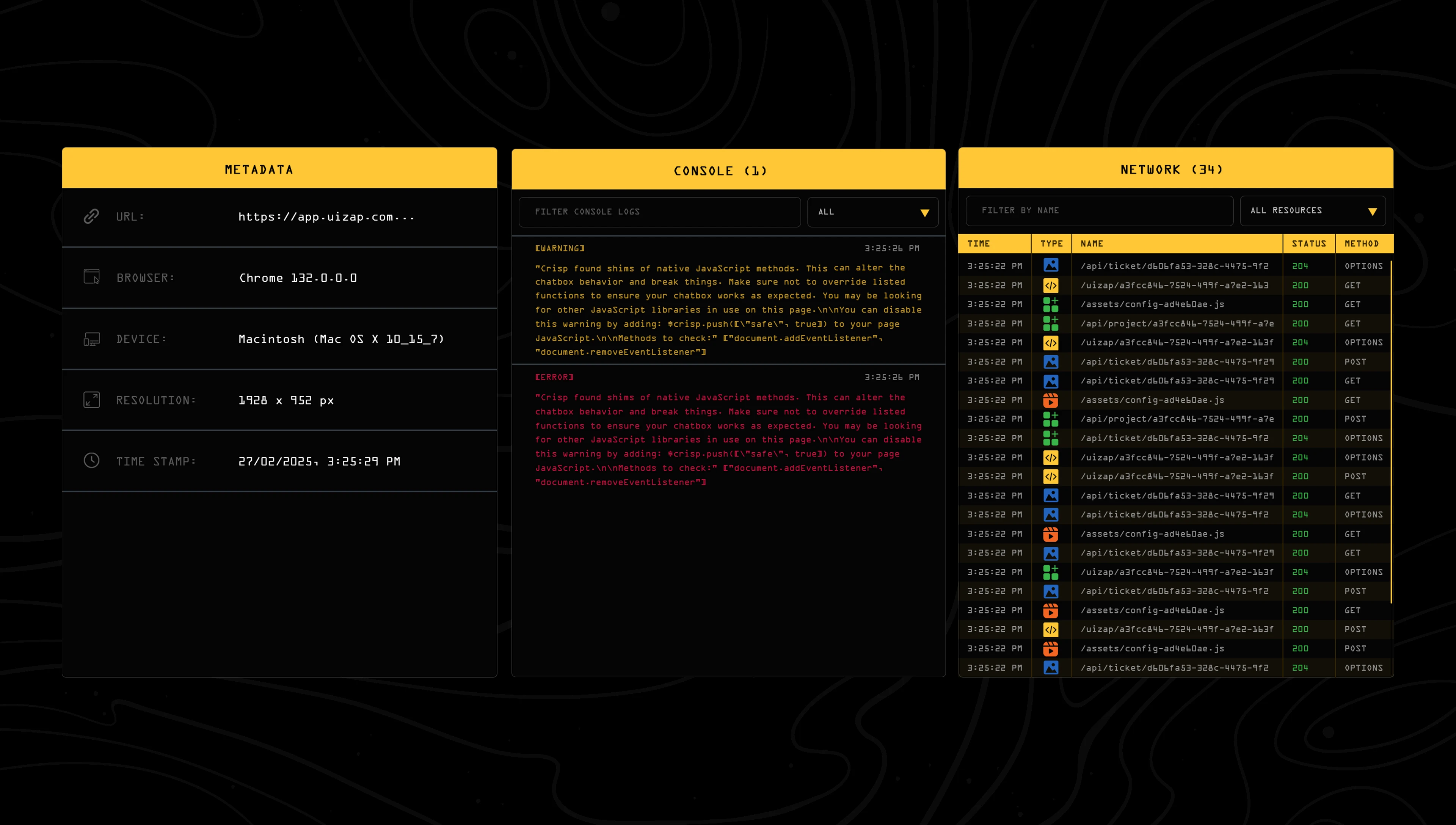
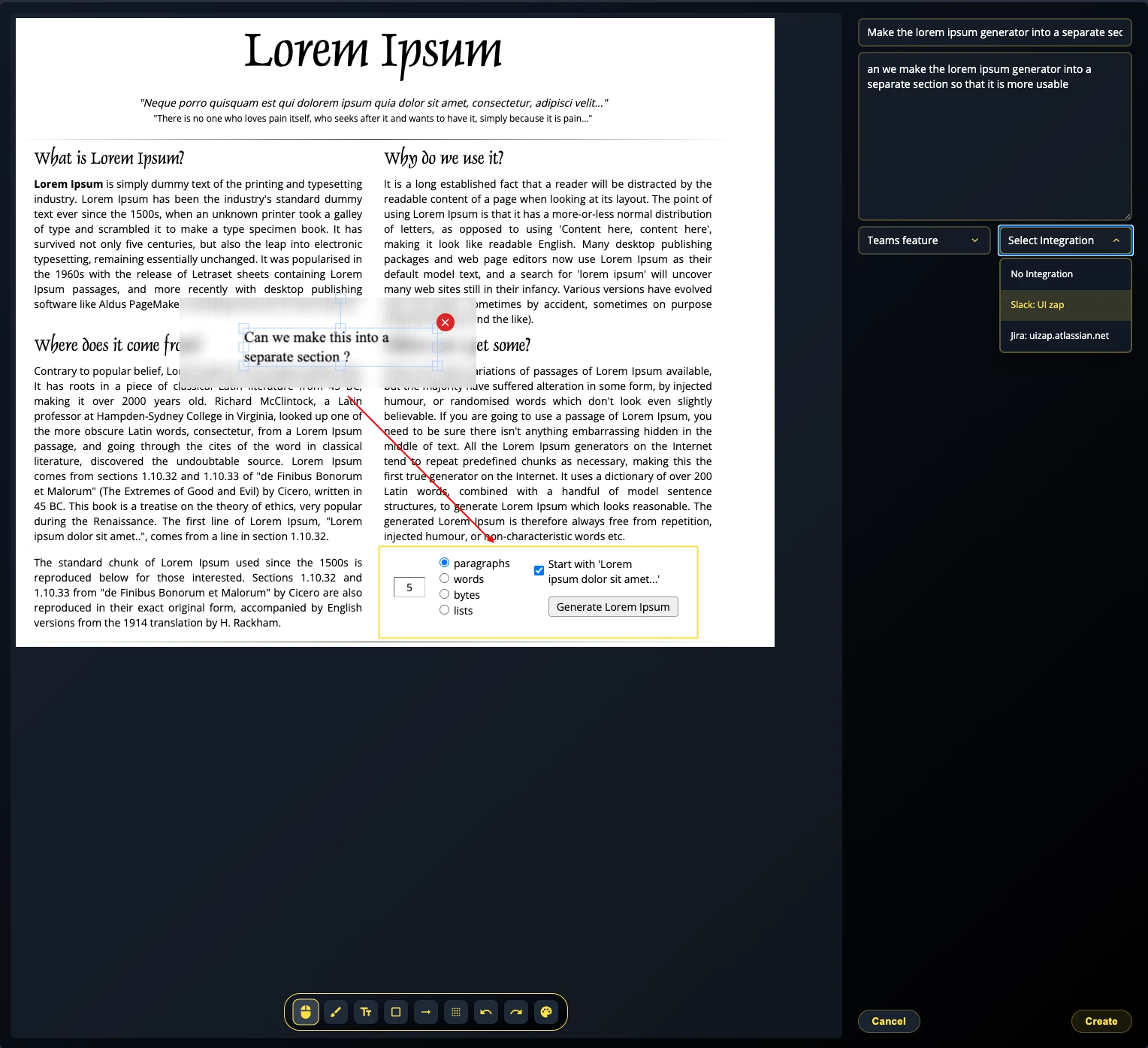
3) Send
- Send the report to your tool of choice (e.g., Slack or Jira) with one click.
- Include attachments and links to session replay when available.